If you cannot afford a high hardware price to start mining , you can always start mining with something which is less expensive like your old Android mobile phone which you hand thrown away for sometime.However they may not be generating much of revenue ,but its always to good to get something from nothing isn't it.It would be really good if you had 2 or more old android phones to start with.
CPU mining is an exclusive for Cryptonote algorithm because it does not use ASIC computers and in some cases it does not use GPU, so mining is easier and you can do it on any PC, Mac, Linux, Android Tablet or Android Smartphone.
To do this you need to install the app from the following link on Google Play here.Before that you need to sign up In MinerGate
The app is designed to choose three mining difficulties that range from the lowest to the highest and this implies more or less energy consumption. The app can be used on any Android device.
The Highlight Features
1.You can mine from your mobile device.
2.Check connected devices and balances.
3.Chat with other miners at MinerGate in your language.
4.Connect to your MinerGate account.
5.Withdraw coins from your account.
6.Check cryptocurrencies prices
7.Buy and control your Cloud Mining contracts.
For test run, I ran this app with my Old Moto G3 Mobile phone and was able to get a hash rate of 12-15 H/s.With my latest One plus 5T I was able to run upto 20-28 H/s.But what I also saw that the battery started to drain faster because of the CPU Utilization.So I suggest you the connect a Charger if you are planning to run non-stop.
Here are the options available:
log in to your MinerGate account
choose the currency to mine by clicking on the coin’s name
start mining
We can have it installed and monitor the activity for the mining operations doing in other PC or mobile or Tablets through one account in your mobile phone.
The community is so large that you can find chat rooms for every language you need. It has supports from Spanish, English, Russian, Italian and more.
MinerGate app has a calculator that can help you to get an idea of how much H/s you need to see the reward in each of the coins you want. As well as the current prices of each of the currencies graphically. This is a necessary tool to evaluate the competitiveness of each currency.One of the advantages of the app, that many of the community of miners in the world like is the reward by recommendation program.
The mechanic of this program is if you share a link with your family or friends and they register through that link you can receive rewards.
The tool that I liked the most is the status bar of unconfirmed, it is a graphical way to know your goals in the short term, so you can focus more on one currency versus another currency that needs more time to undermine it. This bar is only available in the app. The desktop version only shows “pending to confirm” number.
It´s an effective way to control and monitor your miners remotely, either using the MinerGate platform or other console mining platforms like CPUMiner-Multi, Yam miner, ccminer-cryptonight.
Last but not least is the support of languages available in English, Portuguese, Traditional Chinese, Simplified Chinese, Indian and Russian. Everything including menus in the language you need.
“The future is now and you are living the birth of a new monetary system based on technology. Discover it!”


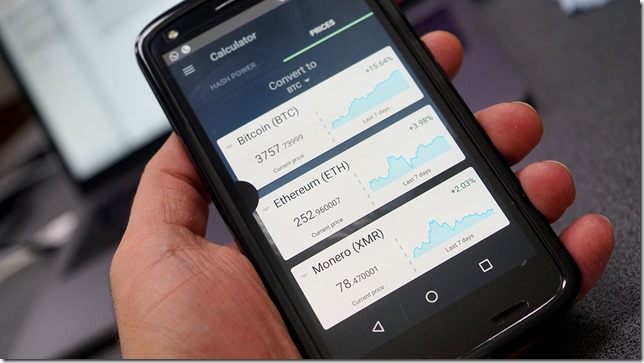
No comments:
Post a Comment